You Can Use Visual Studio Code To Write Commodore 64 Assembly
Go to Source
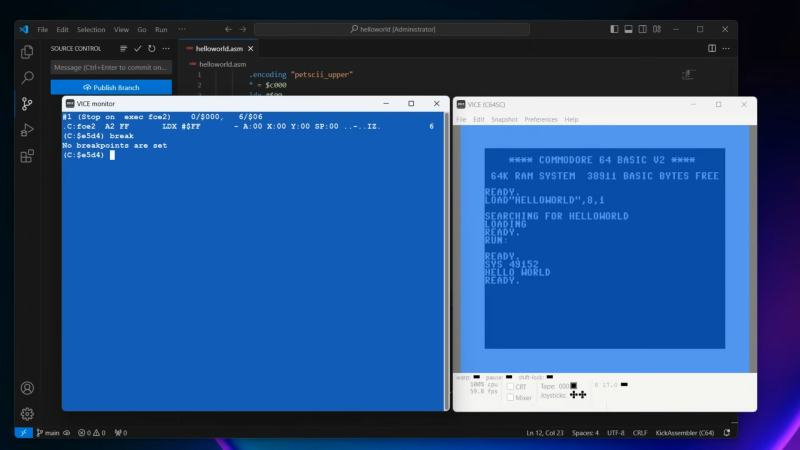
Once upon a time, you might have developed for the Commodore 64 using the very machine itself. You’d use the chunky old keyboard, a tape drive, or the 1541 disk drive if you wanted to work faster. These days, though, we have more modern tools that provide a much more comfortable working environment. [My Developer Thoughts] has shared a guide on how to develop for the Commodore 64 using Visual Studio Code on Windows 11.
The video starts right at the beginning from a fresh Windows install, assuming you’ve got no dev tools to start with. It steps through installing git, Java, Kick Assembler, and Visual Studio Code. Beyond that, it even explains how to use these tools in partnership with VICE – the Versatile Commodore Emulator. That’s a key part of the whole shebang—using an emulator on the same machine is a far quicker way to develop than using real Commodore hardware. You can always truck your builds over to an actual C64 when you’ve worked the bugs out!
It’s a great primer for anyone who is new to C64 development and doesn’t know where to start. Plus, we love the idea of bringing modern version control and programming techniques to this ancient platform. Video after the break.
[Thanks to Stephen Walters for the tip!]



